Integrate Ignisign with your Backend
Surely, you can use the IgniSign Console as a standalone application.
But IgniSign has been designed to be integrated with backends.
This way, you can use IgniSign as a SaaS solution linked to your application.
Obtain an API key
First at all, you need to create obtain an API key.
You can do that by clicking on "API Keys" in the menu of the console.
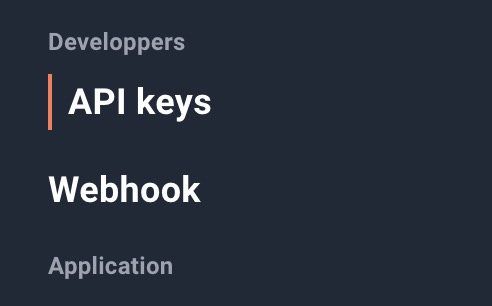
Then click on "Generate API Key" button.
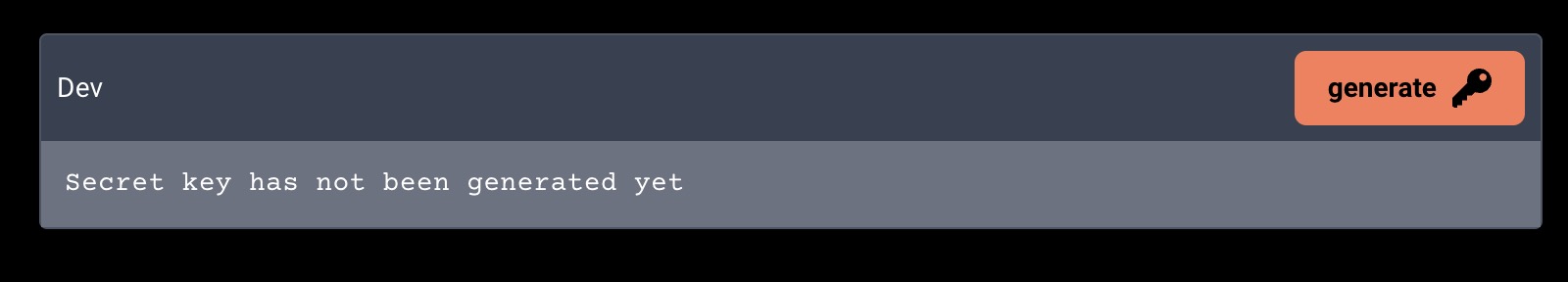
Define Webhooks Endpoints
- You can define webhooks endpoints in the "Webhooks" section of the console or with an API call Create Webhook.
- We recommend to use ngrok to test your webhooks endpoints locally during the development phase
(we do not have any agreement with them, it's just a great tool and a time saver). - You can find more information about Events sent by webhooks in the Webhooks Event section of the documentation.
You have now different ways to integrate IgniSign with your backend:
Using our SDK
For the moment, we only provide a NodeJS SDK. Surely, we will provide other SDKs in the future.
-
The NodeJS SDK is available on NPM.
-
The source code is available on Github
-
The documentation of the SDK is available here
-
An example of integration is available here
-
A global documentation about integrations is available here
Using our API
You can also direcly integrate our API by calling it directly.
You can find the API documentation at the end of the ignisign documentation here
The Open API specification is available here